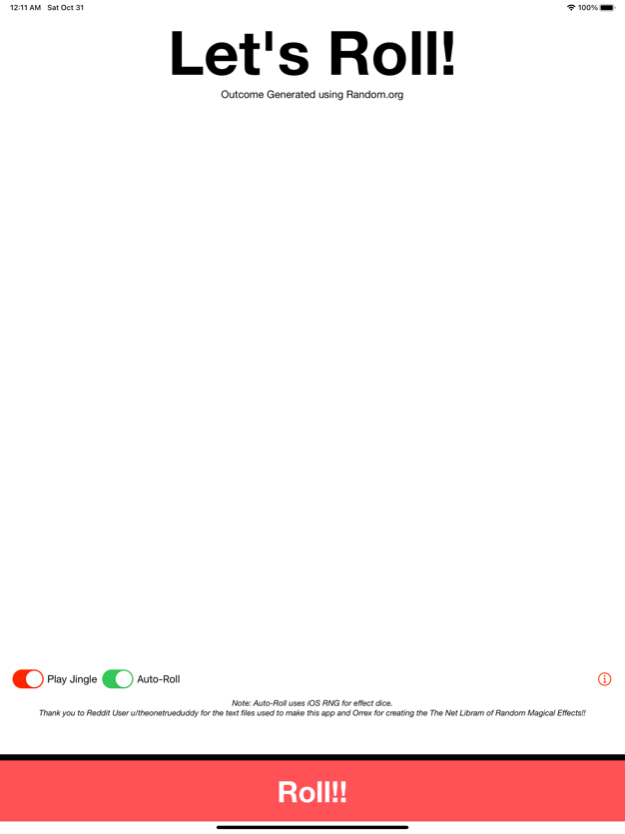10KWildMagic 1.0.3
Continue to app
Free Version
Publisher Description
Tired of having to flip though the thousands of outcomes in The Net Libram of Random Magical Effects? Sick of wrangling an excel sheet to get the outcome from a 10,000 item table? Just want to roll a 10,000 sided die??
Then the app for you is here!
10K Wild Magic takes the The Net Libram of Random Magical Effects and crams it into an easy to use and easy to read iOS app!
Features!
-Uses rolls from Random.org to get the outcome for the most random randomness
-No looking up in a table, the outcome appears before you
-Has Auto-Roll, which parses the outcome for dice rolls and rolls the effect dice for you! Then presents the outcome in pure English
-The Auto-Roll still displays the rolls used to get the result, no chicanery here!
Adding some spicy effects to your caster's spellcasting has never been easier!
Apr 1, 2024
Version 1.0.3
-Small compliance bump :)
About 10KWildMagic
10KWildMagic is a free app for iOS published in the Reference Tools list of apps, part of Education.
The company that develops 10KWildMagic is luis rangel. The latest version released by its developer is 1.0.3.
To install 10KWildMagic on your iOS device, just click the green Continue To App button above to start the installation process. The app is listed on our website since 2024-04-01 and was downloaded 1 times. We have already checked if the download link is safe, however for your own protection we recommend that you scan the downloaded app with your antivirus. Your antivirus may detect the 10KWildMagic as malware if the download link is broken.
How to install 10KWildMagic on your iOS device:
- Click on the Continue To App button on our website. This will redirect you to the App Store.
- Once the 10KWildMagic is shown in the iTunes listing of your iOS device, you can start its download and installation. Tap on the GET button to the right of the app to start downloading it.
- If you are not logged-in the iOS appstore app, you'll be prompted for your your Apple ID and/or password.
- After 10KWildMagic is downloaded, you'll see an INSTALL button to the right. Tap on it to start the actual installation of the iOS app.
- Once installation is finished you can tap on the OPEN button to start it. Its icon will also be added to your device home screen.